
WebMVR

WebMVR
The Reports section on the left navigation bar displays links to Pending, Unread, and Archive Reports.
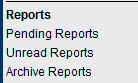
To view an Archive Report, click the link on the left navigation bar. A report search page will open.
From the drop-down menu, select the applicable report sub-type (Driving License, Vehicle Report, etc.). The report page will open.
For details on a specific entry, click on the Last Name. A detailed report will open.