
WebMVR

WebMVR
From the Maintenance menu, the user can access the following links:
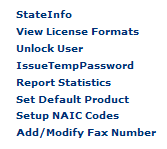
This link opens the SambaSafety.com State/Data Fees page, where the user can access the State/Data Fees schedule.
This link opens a page where the user can enter a state and the valid license formats for that state will display.
(Administrator Only)
If a user’s password is expired, the administrator can go to this page and issue a temporary password by entering their User ID and PIN.
The account administrator can get a list of all orders for a specific account between a range of dates. Standard users can only view their orders between a range of dates.
National Association of Insurance Commissioners (NAIC)
(For Insurance Agents only)
User can add or delete NAIC Codes on this screen. Once these codes are set up, this field will automatically populate on Nevada orders.
Here users can set a default product, so that when they log in, their preferred product will automatically open.
Users can add or change Fax numbers on this screen.