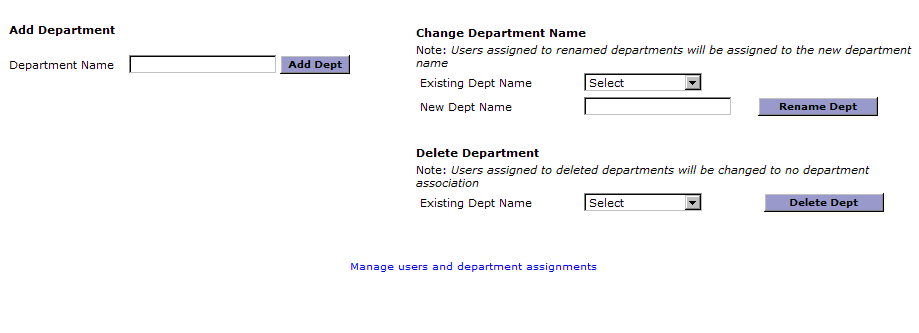WebMVR

WebMVR
The Manage Departments option allows administrators add, modify, and delete departments, and to assign and unassign users to specific departments.
Add: Enter a title into the department name field and select Add.
Delete: Select the department name from the Existing Department drop-down list and click Delete.
NOTE: All users must be unassigned from a department before the department can be deleted.