
WebMVR

WebMVR
After a Default Password has been created and saved in the system, Users can reset their own expired or forgotten passwords online.
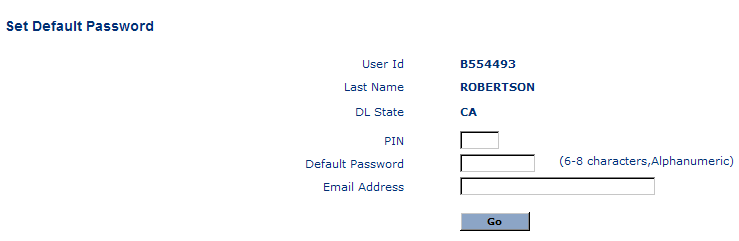
From the Top Menu bar, select Account Management. That page will open.
Under the Account Options section, click Set Default Password.
When the page opens, enter a 4-digit PIN, a 6-8 character Default Password, and Email Address in the appropriate fields.
Make a note of your PIN and Default Password and store it in a secure location.
Click Go. Your new PIN and Default Password will be store in your profile.