
WebMVR

WebMVR
The Export Option on the Transaction History, Order Status, Driver Release Status, and Risk Management reports allow users to extract the data from the displayed report. Formats include:
XML with report data – this is a self-described XML format
CSV (comma separated values) – this format allows raw data to be imported into most spreadsheets and databases.
Web archive – this format is useful for printing and reviewing
Excel – the most common format that allows report data to be viewed from Excel without importing a CSV file
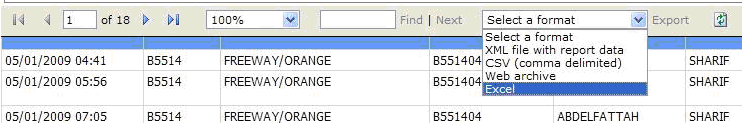
Select a Format and click Export. The directory selection box will open.
Enter the name and the directory location for the file to be exported.